21 mars 2022
At the top right of the list of all calculations is a link to open the filter. Click there and activate the display of all calculations for your office.
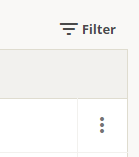
Click on a colleague’s calculation to navigate in it just as if it were your own calculation inside EL-VIS Cable. You constantly see the light yellow line at the top that reminds you why you can’t do anything with it.
Worth knowing is that you can create documentation just as usual and print.
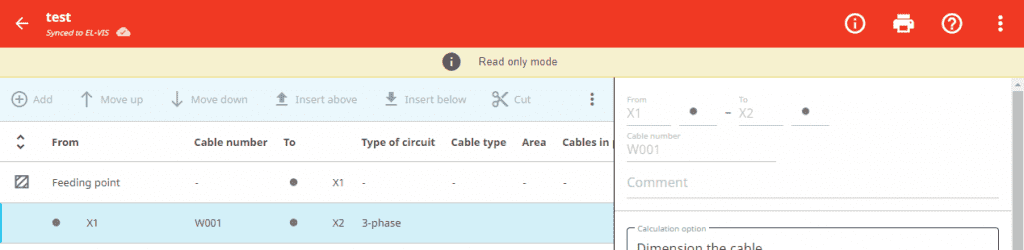
Via the button with the three dots to the right on the line whose calculation you want to copy, you choose to create a copy. You will then receive your own copy which you own and can edit.
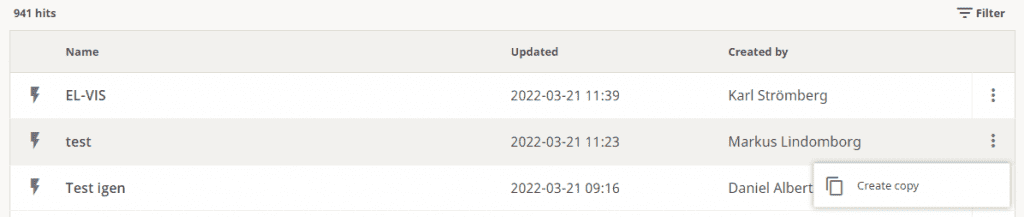
If you do not have an account, you can easily create a free one without the need for a credit card. You can then test freely for 14 days.